


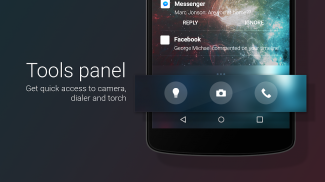






Slide to unlock - Lock screen

وصف لـSlide to unlock - Lock screen
"Slide to unlock" is a lock screen for Android. It has been designed to work with Smart Launcher, but you can use it also in standalone mode. It allows you to replace your device lock screen with a new functional unlock screen.
- Shortcut panel: quickly access torch, dialer or camera
- Pin pattern: set a pin to protect your phone
- Customizable: set a different background for your lockscreen
- Notifications on screen
- Music controls (If you have trouble with music control and Spotify please check this tutorial: https://youtu.be/sgf0SSduaN8 )
If you have Smart Launcher installed , follow these steps:
- Open Smart Launcher → Preferences → Lockscreen, then select the new lock screen and choose "select as lock screen";
- Now press the standby button twice, the new lock screen should be active.
"الانزلاق الى فتح" هو قفل الشاشة لالروبوت. وقد تم تصميمه للعمل مع الذكية قاذفة، ولكن يمكنك استخدامه أيضا في وضع مستقل. انها تسمح لك لاستبدال شاشة قفل الجهاز مع شاشة جديدة فتح وظيفية.
- لوحة اختصار: الوصول بسرعة الشعلة، طالب أو الكاميرا
- نمط دبوس: تعيين رقم تعريف شخصي لحماية هاتفك
- تخصيص: ضبط خلفية مختلفة لقفل الشاشة الخاصة بك
- الإخطارات على الشاشة
- الضوابط الموسيقى (إذا كان لديك مشكلة مع التحكم في الموسيقى وسبوتيفي يرجى التحقق من هذا البرنامج التعليمي: https://youtu.be/sgf0SSduaN8)
إذا كنت قد الذكية قاذفة تثبيت، اتبع الخطوات التالية:
- توسيع الذكية قاذفة → تفضيلات → قفل الشاشة، ثم حدد شاشة القفل الجديدة واختيار "اختيار الشاشة كما القفل".
- الآن اضغط على زر الاستعداد مرتين، يجب أن تكون شاشة القفل الجديدة النشط.





























